This latest release of BotQueue brings a lot of nice features under the hood that will make it much easier to get bots up and running. The biggest change is that all bot configuration now happens via the web interface. No more editing of config.json. You can now edit your bot config via the web, and the client will detect the changes and pull in the new config. It will be changed automatically, so no need to restart bumblebee or anything. Just make your changes on the web and thats it.
Since the configs get pulled from the internet, you need to assign each bot to a particular client. In the apps area, it lists all the client tokens you have and you can now rename them to reflect what computer it corresponds to. If you don’t know what computer is which, you may want to revoke all the tokens and start over, especially since the new client configuration process is so much easier.
BotQueue now supports headless clients much better. The standard authorization process of following a link still exists, but BotQueue will now detect any token requests that originate from the same IP as your browser and allow you to accept or deny them. For most people on a home router with NAT, this means any device on your home network will have the same global IP. For user experience, this means you simply run bumblebee and then visit the website to approve it and then do all the config via the web interface. Easy and simple.
Last, but not least, BotQueue now includes a device scanning feature. This is critical for the online config process and makes setup extremely easy. The Bumblebee client will scan once on startup, and will scan every time the hardware changes (such as adding or removing a webcam). It will upload this data to the website and allow you to configure your machine by simply selecting the serial port from a dropdown and clicking on the image of your desired webcam. Can’t get much easier than that.
Here’s a full list of the changes direct from the changelog. Enjoy!
v0.4 – Online Config – July 4th, 2013
* WEB – record local and remote IP when getting bot updates
* WEB – show IP addresses on bot view page
* WEB – added 30 day list to leaderboards
* WEB – bulk create multi-job prints from an uploaded .zip file
* WEB – add support for .zip files to file view page
* WEB – add support for showing parent files to job page
* WEB – pull in all files from thingiverse.com/thing:#### style urls
* WEB – add ‘bump’ feature to move a job to the top of the queue
* WEB – record client name and version when updating bot status.
* WEB – show all apps requesting access from your current IP.
* WEB – if you’re on the same IP, high likelihood its your bot
* WEB – remote address is pretty tough to fake too.
* WEB – add name info to app registration
* WEB – Remove access token for a certain app.
* WEB – Implement getmybots api call
* WEB – Implement botscanresults api call
* WEB – Allow user to manually add new machines & configure them (serial port, speed, etc)
* WEB – ability to assign each bot to an app.
* WEB – online editing of bot configs.
* WEB – add contrast and brightness configuration settings to driver config
* WEB – prevent editing of driver unless bot is offline, idle, error, or qa
* WEB – fixed error with field size for storing temperature logs.
* WEB – allow renaming of jobs
* WEB – fix register bot section.
* WEB – app token should list bots
* WEB – bot view page should show app token
* WEB – better flow for app approval -> bot registration
* WEB – if no device scan is detected on the driver page, show an error/warning message.
* WEB – update help docs with new configuration setup.
* BUMBLEBEE – report local IP address
* BUMBLEBEE – headless app authentication support – based on IP
* BUMBLEBEE – new machine discovery
* BUMBLEBEE – send list of serial ports and webcams to site for bot configuration.
* BUMBLEBEE – pull list of bots + config from web directly
* BUMBLEBEE – add contrast and brightness configuration settings to webcam
* BUMBLEBEE – update worker thread when config changes.
* BUMBLEBEE – stop worker thread when bot is removed from our list.
* BUMBLEBEE – don’t show bot list until we’ve scanned devices.
* BUMBLEBEE – linux webcam detection.
* BUMBLEBEE – add name parameter to create job api calls
* BUMBLEBEE/WEB – per-driver can slice configuration via website
If you’ve made it this far, its only fair to let you know whats next. The big features planned for v0.5 are cloud-based slicing, and timelapse generation for prints. Both of those features should be really sweet. Of course you could always read our ROADMAP to see whats coming up.
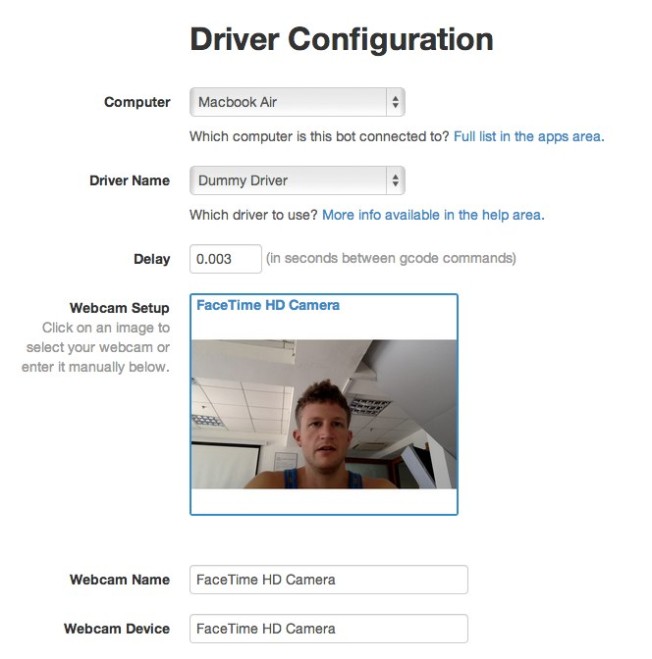
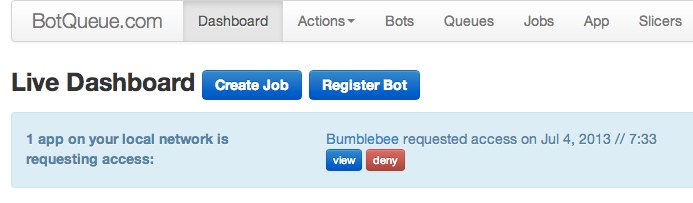
Recent Comments